What is UI Design?
In an increasingly digital world, where we use apps, websites, and software tools daily, UI Design (User Interface Design) of the user interface plays a crucial role.
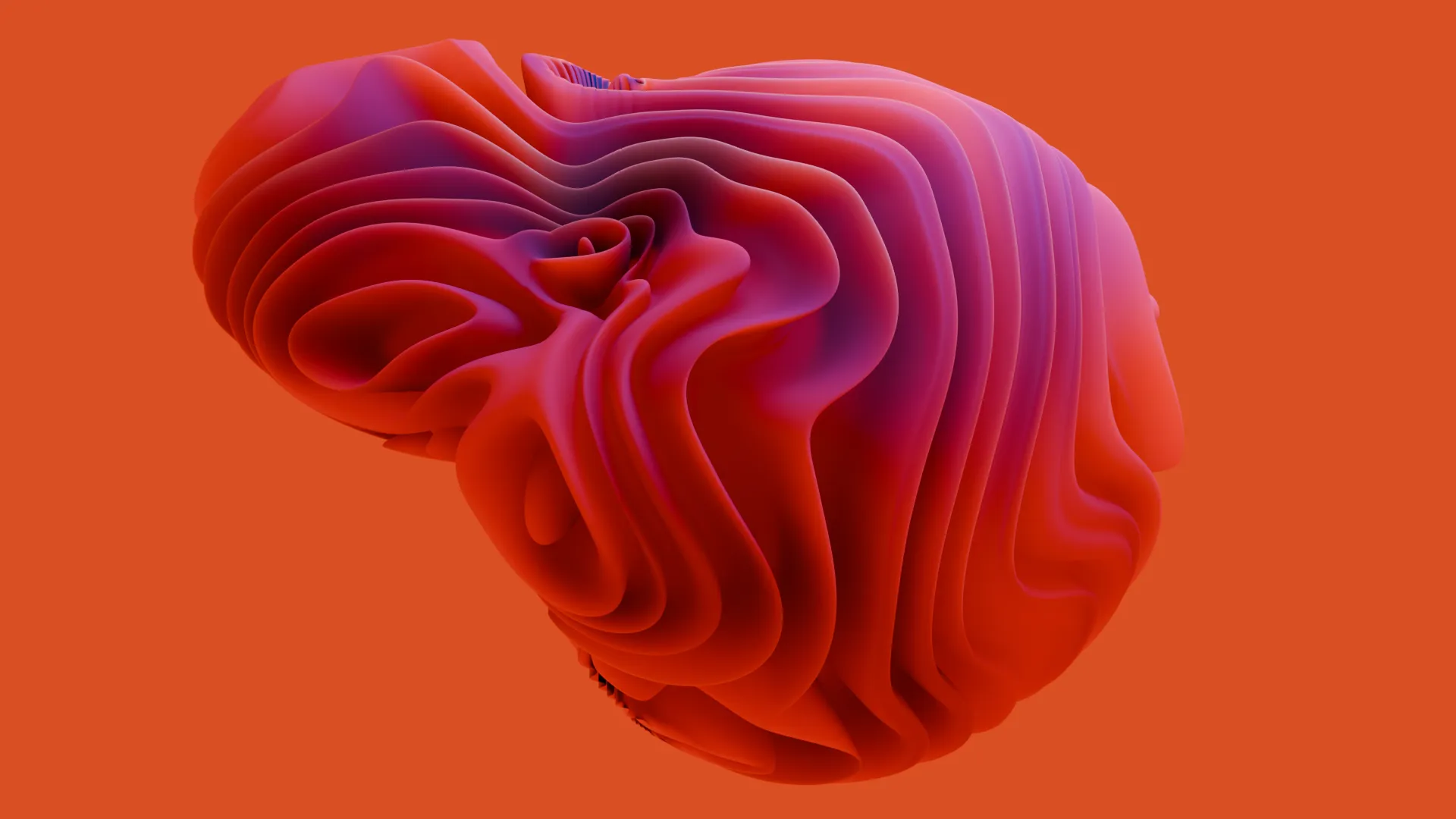
Whether scrolling through social media, online shopping, or using productivity platforms for work: one fact remains, we are now dependent on digitalization to manage our everyday lives smoothly.
In doing so, we interact daily with digital products that significantly influence our experience and satisfaction. What we see as consumers should not only be aesthetically pleasing but also functional and intuitive. But what exactly lies behind such a practical design?
We are talking about UI Design, or "User Interface Design." This refers to the design of digital user interfaces that are visually appealing and functional, aimed at facilitating the interaction between users and technologies.
The goal of UI Design is to meet the needs of users by delighting and convincing them at every aspect of the website.
In this blog, we will take a closer look at what UI Design is, what elements it consists of, and why it is indispensable for both businesses and users alike. Whether you are a beginner, already familiar with the subject, or just curious – this post will give you a clear overview of the world of UI Design.
The Definition of UI Design:
You are probably familiar with this situation: You are looking for information on a specific topic, hopping from one website to another, clicking on every link until you reach that one page that presents the content in an easy-to-understand and visually pleasant way.
Amidst all the overwhelming waves of information, you’ve found the one source you were looking for. It is the UI Design that ultimately makes this end to your long search possible.
UI Design is the art of designing the visual and functional elements of a digital product. In short, everything that users see on their screen when they click on a website falls within the scope of UI Design. It is up to UI designers to coordinate colors, illustrations, typography, and layout in a way that guarantees both aesthetics and interaction.
Here are some types of UI Design:
- Graphical User Interface (GUI): Classic graphical user interfaces displayed on screens (e.g., websites or mobile apps)
- Voice User Interface (VUI): Voice-controlled interfaces that enable interactions via spoken commands (e.g., voice assistants like Alexa and Siri)
- Gesture-Based UI: User interfaces controlled by movements and gestures (e.g., AR/VR systems)
- Command Line Interface (CLI): Text-based interfaces where users enter commands (e.g., Terminal)
- Tangible User Interface (TUI): Interfaces where physical objects are used to interact with digital content (e.g., interactive toys)
- Natural User Interface (NUI): Interfaces that use natural interactions such as touch, voice, or gestures (e.g., touchscreens)
- Augmented Reality (AR) and Virtual Reality (VR) Interfaces: Interactive environments that utilize virtual or augmented reality.
- Adaptive and Responsive UI: User interfaces that adapt to different devices or screen sizes.
- Why is UI Design Important? UI Design plays a crucial role in how users interact with digital products and how successful these products are in the market.
The first impression counts: The user interface is often the first thing users perceive about a digital product.
While an attractive and well-designed UI creates interest and trust, a cluttered or poorly designed interface can discourage users and lead to abandonment.
If the UI is intuitive, it makes it easier for users to understand and effectively use a product. A well-structured design not only promotes a positive User Experience (UX) but also ensures that users can achieve their goals more quickly and enjoyably, thus increasing their enjoyment of using a product.
A website with a high-quality UI Design also reflects the professionalism and values of a brand, which helps build trust and loyalty among users.
Especially in a highly competitive digital market, excellent UI Design can make all the difference and set a product apart from its competition, as users prefer products that are easy to use and visually appealing.
For both end-users and companies, a well-structured interface reduces frustration and saves time. For example, employees can work more efficiently with a good UI, improving the overall workflow.
These factors show that UI Design is not just an aesthetic factor but an essential component of the success of digital products. It influences how users perceive, use, and evaluate a product, and thus whether they want to engage with a company's brand in the long term.
As mentioned earlier, User Experience (UX) is closely linked to User Interface (UI). While these two terms complement each other, they are often confused or used incorrectly in context. In the following section, I will explain the difference between UI and UX.
UI vs. UX: What’s the Difference? User Interface (UI) Design deals with the visual design of digital surfaces. It’s all about what the user sees – the graphical representation, layout, and controls.
User Experience (UX) Design, on the other hand, focuses on the overall experience of the user when interacting with a product. It is less about designing the product itself and more about designing experiences.
UX Design is concerned with how the user feels and how the product feels, incorporating factors like usability, functionality, and efficiency. To determine these values, UX designers conduct user research and tests to ensure that users can achieve their goals in an easy and enjoyable manner.
The separation of UI and UX design is not possible for a successful website. Instead, both fields work together to ensure the development of a digital product. While UX defines the structure and flow, UI shapes the appearance and interaction.
To better understand how UI Design works, let’s take a look at the fundamental elements that make up any user interface.
The Basic Elements of UI Design Now that we know what UI Design is, there are several design elements that help in developing a good interface:
- Layout: The arrangement of content and elements on the user interface, ensuring clarity and directing the user's attention.
- Colors: The color palette used for the interface, conveying emotions, signaling interactions, and reinforcing the brand image.
- Typography: The selection and design of fonts and sizes, making content easy to read and highlighting the brand identity.
- Icons and Symbols: Graphic elements that visually represent functions or content, simplifying communication and increasing understanding.
- Buttons and Interactive Elements: Elements with which the user performs actions, promoting interactivity and enabling user input.
- Images and Graphics: Visual content such as photos, illustrations, or videos, supporting communication and making the interface more appealing.
- Animation and Transitions: Moving elements that indicate interactions or changes in state, enhancing the user experience and making the interface more dynamic.
- Responsive Design: Adapting the layout and elements to different screen sizes and devices, ensuring an optimal user experience across all platforms.
- Accessibility: Designing interfaces that ensure all users – regardless of limitations – can use the product. This aspect broadens the user base and promotes inclusion.
- These basic elements are crucial to ensuring an effective user interface and, in turn, guaranteeing a positive user experience.
The Rules of User Interface Design It is clear: Designing a website whose interface combines aesthetics, functionality, and user-friendliness into a cohesive experience is challenging.
But what truly makes a user interface effective? To answer this question, there are rules that serve as guidelines for UI designers to ensure a well-thought-out design and an aesthetically functional product.
In this article, we’ll take a look at these essential rules and why they are indispensable for every digital project.
Consistency in the User Interface: Consistency is one of the key pillars in UI Design. This consistency is achieved by using familiar patterns and uniform design elements, making user interfaces easy to understand and intuitive to operate.
The aspect of consistency is important because users can recognize recurring patterns and do not have to relearn how something works each time. This minimizes the learning curve, increases the professionalism of the company, and builds trust in the quality of the product, as users feel safer when they know they can rely on familiar elements.
As a result, consistency leads to improved user experience and increased efficiency. Consistency reduces confusion by setting clear expectations.
Consistency can be achieved through the use of uniform colors, fonts, symbols, and layouts, and is a crucial factor that differentiates good UI design from great UI design.
User Control:
In a successful UI design, the user should always feel that they have control over their interactions with the interface. The principle of control ensures that users can make conscious decisions and correct them if needed. It builds trust in the interface and minimizes frustration.
By giving users the sense of control, you promote positive and lasting interactions with your product.
This transfer of control is achieved by providing clear calls to action. Users should always know what will happen when they click a particular button or be warned if their action has consequences (e.g., when deleting data).
A key aspect of control is also the ability to undo and repeat actions: users should have the option to reverse mistakes, ensuring a positive and sustainable interaction with the product. A good UI design should lead the user into a different world—one where they have control over something that was created for them, even if it wasn't created by them.
Reducing User Cognitive Load:
The task of good UI design is to take the thinking away from the user. Humans have limited cognitive resources, and good design eases the load on short-term memory by making information easily accessible and understandable.
In doing so, users can focus on their tasks without having to remember complex processes or details. When users don’t have to think or search as much, they complete tasks more efficiently, mistakes are avoided, and the interface feels more accessible.
The principle of consistency can support this context, because when elements look and behave the same everywhere, the user doesn’t have to learn new patterns, thus relieving their memory. Additionally, the focus should be on recognition rather than recall: users should be able to recognize visual elements, symbols, or interactions without actively having to think about them.
To allow users to focus on what matters, the UI design should highlight what they should pay attention to first. More details should appear via clicks when the user has chosen a main topic. This creates a path for the user to follow, enabling them to retrace their steps with the information and easily reverse any decisions—without having to think about it. The focus should be on the information processing of your product, not on unnecessary system processes.
Now that you know what UI Design is, the elements it consists of, and the rules to follow, let's explore the process of designing a User Interface (UI) to create an aesthetic and functional user interface.
The Process of UI Design
- Research and Analysis: Before starting your UI design, you need to understand your target audience and their needs. This includes user research and competitor analysis to consider the data in your UI design. This phase sets the foundation for design decisions based on data and insights.
- Information Architecture and Wireframes: Based on the previous step, you’ve created the theoretical foundation, so now you can focus on the structure of the interface. In this step, work on the content and functions you want to convey and create wireframes—sketches showing the basic placement of elements like buttons, navigation, and content.
- Visual Design: Once the structure is set, the visual appearance can be designed. This step involves selecting color schemes and typography that align with and represent the brand. Based on your work, you can already start with your first prototype, which should resemble the final product as closely as possible in appearance and function. The goal in this phase is to create an engaging design that combines functionality and aesthetics.
- Development and Implementation: In this step, bring your project to life. Designers and developers work closely together to transform the designed interfaces into working products. Design guidelines are clearly documented to ensure that the design is technically feasible and the user experience is preserved. Regular communication between both teams is essential to avoid misunderstandings and deviations from the original concept.
- Testing and Optimization: In the final phase, check whether the interface is user-friendly, accessible, and intuitive to use. Usability tests are conducted with real users to gather feedback. Insights from these tests are used to gradually optimize the product, addressing any errors to ensure a smooth user experience.
- If you’d like to learn more about usability, feel free to read our article on usability.
It is important to note that the UI design process is dynamic and requires continuous adjustment. By integrating user feedback and responding to technological advances, the interface remains relevant and effective in the long term.
UI Design in a Nutshell
Conclusion UI Design, or User Interface Design, is much more than just the visual design of interfaces. It combines aesthetics, functionality, and user-friendliness into a harmonious whole. The goal is to create interfaces that not only look good but are also intuitive and efficient to use.
The user is always at the center: their needs, expectations, and challenges drive every design process.
A successful UI design combines clear structures, appealing visual elements, and ease of use. It ensures that users can quickly navigate and seamlessly interact with an application or website.
Important aspects such as consistency, control, and reducing cognitive load play a central role. These principles build trust, promote efficiency, and enhance the overall experience.
However, UI design is not a static process. It requires continuous adjustment, testing, and optimization to keep pace with changing user needs and technological developments.
At the same time, it works hand in hand with User Experience (UX) Design, which focuses on the overall user experience. While UI design shapes the visual and interactive aspects, UX ensures that the underlying structure and logic meet the user’s needs.
Ultimately, UI design is a creative and strategic process that blends art and technology.
It has the potential to bring digital products to life and make the difference between an average and an outstanding user experience. Those who understand the principles and processes of UI design lay the foundation for successful, user-centered digital solutions—and stay competitive in an increasingly digital world.